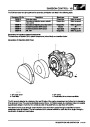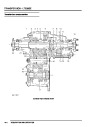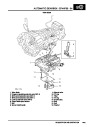NAVIGATION SYSTEM
Calibration
Calibration is required after initial installation or replacement of the navigation computer. It may also be necessary
after repairs to system wiring and if route navigation becomes inaccurate or fails to operate. If the navigation computer
contains an existing calibration, this must be deleted, using the garage menu, prior to running the new calibration
routine. The sensor inputs should also be checked before running the calibration routine.
Sensor Check
1
Call up the SENSORS screen on the LCD:
l
If the navigation CD-ROM has not been installed before, press and hold multifunction button 1 then press
multifunction button 10.
l
2
If the navigation CD-ROM has been installed before, use the garage menu as detailed above.
Drive the vehicle forwards a short distance at a speed greater than 2.5 mph (4 km/h) and ensure the road speed
counter on the SENSORS screen starts to increment.
3
4
Select reverse gear and ensure the direction arrows on the SENSORS screen point rearwards.
Ensure the GPS data on the SENSORS screen is displayed and updated.
NOTE: The GPS data will randomly display a GPS MODULE FAILURE message. This is not a fault condition, and
no action need be taken, provided the GPS data switches between the GPS MODULE FAILURE message and
actual GPS data.
5
Exit the SENSORS screen:
l
If the navigation CD-ROM has not been installed before, press and hold multifunction button 1 then press
multifunction button 10.
l
If the navigation CD-ROM has been installed before, press the Nav button.
DESCRIPTION AND OPERATION
87-7
Product Specification
| Categories | Land Rover Defender, Land Rover Discovery II, Range Rover |
|---|---|
| Tags | Land Rover |
| Model Year | 1999 |
| Download File |
|
| Document Type | Workshop Manual |
| Language | English |
| Product Name | Discovery Series II |
| Product Brand | Land Rover |
| Document File Type | |
| Publisher | landrover.com |
| Wikipedia's Page | http://en.wikipedia.org/wiki/Land_Rover |
| Copyright | Attribution Non-commercial |