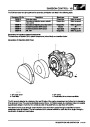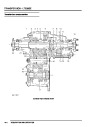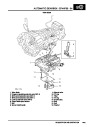NAVIGATION SYSTEM
Operation
General
The navigation system operates when the ignition switch is in position I or II. Momentarily pressing the menu switch
brings up the navigation system main menu, from which road navigation, off-road navigation and settings menus can
be accessed. Highlighting and selecting Monitor Off, with the rotary controller, switches the system off.
The settings menus consist of:
l
l
A basic settings menu intended for use by the vehicle owner
A service mode containing a series of menus intended for use by service personnel carrying out checks and fault
diagnosis on the system.
Main Menu
MENU
Road Navigation
Off Road Navigation
Set
Monitor Off
M86 6064
Basic Settings
The basic settings menu is accessed from the main menu by highlighting and selecting Set with the rotary controller.
The basic settings menu allows the user to change:
l
l
l
Language – Adjusting this setting will change the language used for all display screens and audio instructions
Units – This setting alters the type of unit (Imperial or metric) used by the navigation system to measure distance
Volume – This setting alters the volume at which audio instructions are given. The audio instruction voice will
sound during adjustment to help in setting the volume.
l
Waypoint radius – The waypoint radius defines the area that the vehicle has to enter to register that a waypoint
or the destination has been reached. The waypoint radius will apply to all destinations and waypoints; a different
radius cannot be set for different waypoints/destinations.
87-20
DESCRIPTION AND OPERATION
Product Specification
| Categories | Land Rover Defender, Land Rover Discovery II, Range Rover |
|---|---|
| Tags | Land Rover |
| Model Year | 1999 |
| Download File |
|
| Document Type | Workshop Manual |
| Language | English |
| Product Name | Discovery Series II |
| Product Brand | Land Rover |
| Document File Type | |
| Publisher | landrover.com |
| Wikipedia's Page | http://en.wikipedia.org/wiki/Land_Rover |
| Copyright | Attribution Non-commercial |