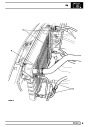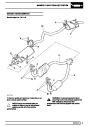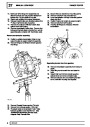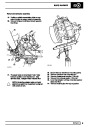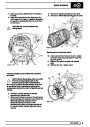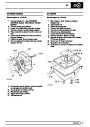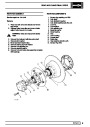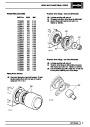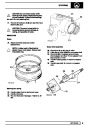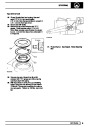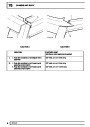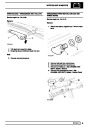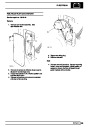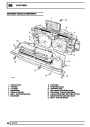70
BRAKES
STOP LIGHT SWITCH
Service repair no - 86.65.51
Remove
Refit
8. Pull WHITE sleeve AND BLACK plunger of
switch fully forward.
9. Depress brake pedal, fit switch. Ensure retaining
clips are FULLY located.
1.
Turn ignition off and disconnect battery negative
lead.
10. Hold switch firmly in place, pull brake pedal back
fully to set switch.
2.
3.
Remove lower fascia panel.
Disconnect multi-plug to switch.
11. Turn ignition on. Wait for ABS pump to shut off.
12. Check switch adjustment by slowly depressing
brake pedal and checking that the switch clicks
at least once before booster hisses.
13.
If incorrect, adjust switch by depressing brake
pedal and pushing black plug in one detent at a
time.
14.
Check that stop lamps go off when pedal is
released. If not, depress pedal and pull black
plunger out one detent at a time.
EXCITER RINGS
See REAR AXLE AND FINAL DRIVE, Repair, Rear
Hub Assembly or See FRONT AXLE AND FINAL
DRIVE, Overhaul, Front Stub Axle, Constant
Velocity Joint and Swivel Pin housing ABS
4.
5.
6.
Depressurise system. See Depressurise
System
Depress brake pedal, pull WHITE sleeve and
BLACK plunger of switch FULLY forward.
Release switch retaining clips.
NOTE: If clips are difficult to release,
check WHITE sleeve is FULLY forward.
7.
Remove switch.
10
REPAIR
Product Specification
| Categories | Land Rover, Range Rover |
|---|---|
| Tags | Land Rover |
| Model Year | 1995 |
| Download File |
|
| Document Type | Owners Manual |
| Language | English |
| Product Name | Range Rover Classic |
| Product Brand | Land Rover |
| Document File Type | |
| Publisher | landrover.com |
| Wikipedia's Page | http://en.wikipedia.org/wiki/Land_Rover |
| Copyright | Attribution Non-commercial |