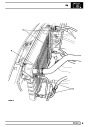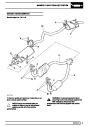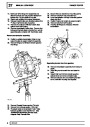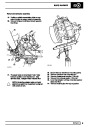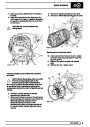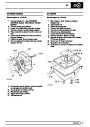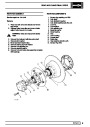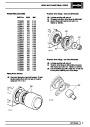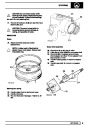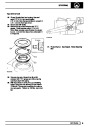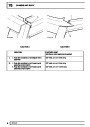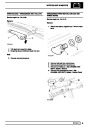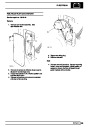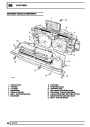ELECTRICAL
MEMORY SEAT - SWITCH
Service repair no - 86.75.03
Remove
MEMORY SEAT SWITCH - CLEAN
NOTE: If a seat switch problem is
diagnosed, the cause may be liquid
spillage or ingress of foreign matter. The
switch may be cleaned using the following
procedure.
1.
2.
Disconnect battery negative lead.
Pry finger tip controls from top of switch housing.
1.
Remove seat switch. See Memory Seat -
Switch
2.
3.
Discard sealing membrane.
Clean affected area of switch using a slightly
damp clean cloth.
4.
If contamination still exists, clean switch using a
clean cloth slightly dampened with methylated
spirits.
5.
6.
7.
Allow switch to dry completely.
Refit switch using a new membrane.
Check seat switch for satisfactory operation.
3.
Remove switch housing cover by lightly
depressing sides of switch housing to disengage
clips.
4.
5.
Remove sealing membrane.
Remove switch securing screws, lift switch to
gain access to multiplugs.
6.
Refit
7.
Disconnect multiplugs and remove switch.
Reverse removal procedure. Renew sealing
membrane.
REPAIR
33
Product Specification
| Categories | Land Rover, Range Rover |
|---|---|
| Tags | Land Rover |
| Model Year | 1995 |
| Download File |
|
| Document Type | Owners Manual |
| Language | English |
| Product Name | Range Rover Classic |
| Product Brand | Land Rover |
| Document File Type | |
| Publisher | landrover.com |
| Wikipedia's Page | http://en.wikipedia.org/wiki/Land_Rover |
| Copyright | Attribution Non-commercial |