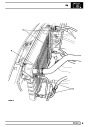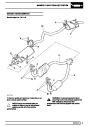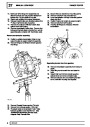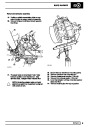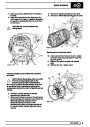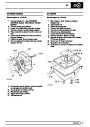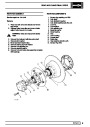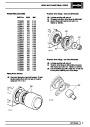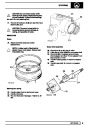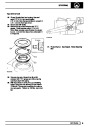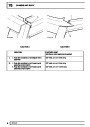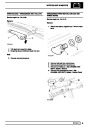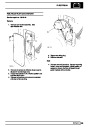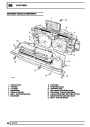ELECTRICAL
CENTRAL DOOR LOCKING
FRONT DOOR ACTUATOR UNIT
Service repair no - 86.26.08
Remove
The central door locking system on four door models
is activated from both driver and front passenger
doors. A switch/lock actuator is fitted in both front
doors.
1.
Ensure window is in its fully closed position.
Front and rear passenger doors can be independently
locked or unlocked from inside vehicle but can be
overridden by further operation of driver’s door locking
control.
2. Remove front door trim panel. See CHASSIS
AND BODY, Repair, Front Door Trim Panel
3. Peel back plastic vapour barrier to expose
actuator unit.
4.
Remove four screws and plain washers securing
lock actuator mounting plate to inner door panel.
On rear doors only, a child safety lock is provided
which can be mechanically pre-set to render interior
door handles inoperative.
5. Release cable tie, at trailing edge of door,
retaining electrical cable.
6.
Manoeuvre actuator assembly from actuator link.
Failure of an actuator will not affect locking of
remaining three doors, tailgate or fuel filler flap. A door
with inoperative actuator can still be locked or
unlocked manually, but not fuel filler flap.
NOTE: Actuator units contain
non-serviceable parts. If a fault occurs, fit
a new unit.
HANDSET INITIALISATION
NOTE: New handsets are supplied in pairs.
If a new handset is required, it will require
initialisation to the ECU using the
following procedure:
1.
Starting conditions: ignition off, doors unlocked,
bonnet switch depressed.
Carry out instructions 3 to 9. within 8 seconds.
Switch ignition ON.
Switch ignition OFF.
Lock doors.
Unlock doors.
Release bonnet switch.
Switch ignition ON.
2.
3.
4.
5.
6.
7.
8.
9.
7.
Withdraw actuator assembly, disconnect
multi-plug.
8.
9.
Remove actuator assembly.
Remove actuator unit by loosening two screws
securing it to mounting plate.
Switch ignition OFF.
If alarm is correctly accessed, horn will sound and
LED will light. It is now possible to programme two
handsets of correct frequency to vehicle alarm ECU.
This must be carried out within two minutes.
10.
Press and hold down button on first handset until
dash LED flashes.
11.
12.
Repeat instruction 10 for second handset.
The LED will extinguish if both handsets have
been initialised correctly.
REPAIR
27
Product Specification
| Categories | Land Rover, Range Rover |
|---|---|
| Tags | Land Rover |
| Model Year | 1995 |
| Download File |
|
| Document Type | Owners Manual |
| Language | English |
| Product Name | Range Rover Classic |
| Product Brand | Land Rover |
| Document File Type | |
| Publisher | landrover.com |
| Wikipedia's Page | http://en.wikipedia.org/wiki/Land_Rover |
| Copyright | Attribution Non-commercial |